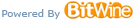Skype Installation
Note: Skype installation is optional, but recommended for high quality audio and video calls.
Skype is a free Internet phone service that allows you to make audio and
video calls to anyone in the world. Skype provide excellent voice and video
quality and has over 200 Million registered users worldwide.
You will need a Microphone and Speakers (or Headset) attached to your computer to have voice
conversations, and preferably, a Webcam
to be seen.
Learn more about Skype.
Once you have installed Skype you will be able to communicate with other members of the BitWine Network.
Testing Skype
Once you have installed Skype, you can ensure that it is working properly by making the Skype Test Call
Note: some users may be given an "External Protocol Request" window when making the Skype Test Call. If you see this window, simply press the "Launch Application" button to proceed.
Problems?
If you encounter any problems while installing or testing Skype, please refer to the Skype troubleshooting or help pages.
 Online Psychic Network
Online Psychic Network